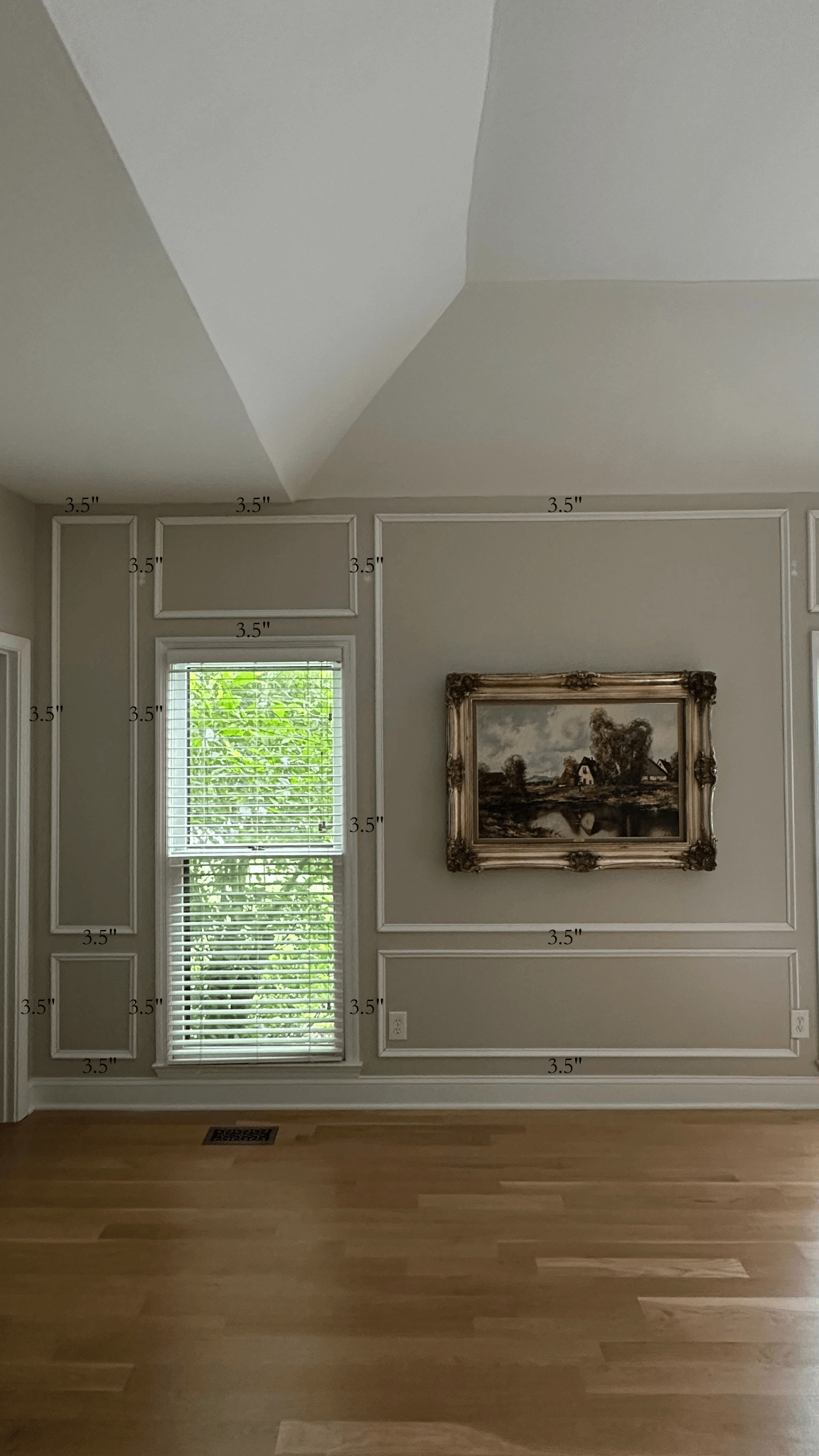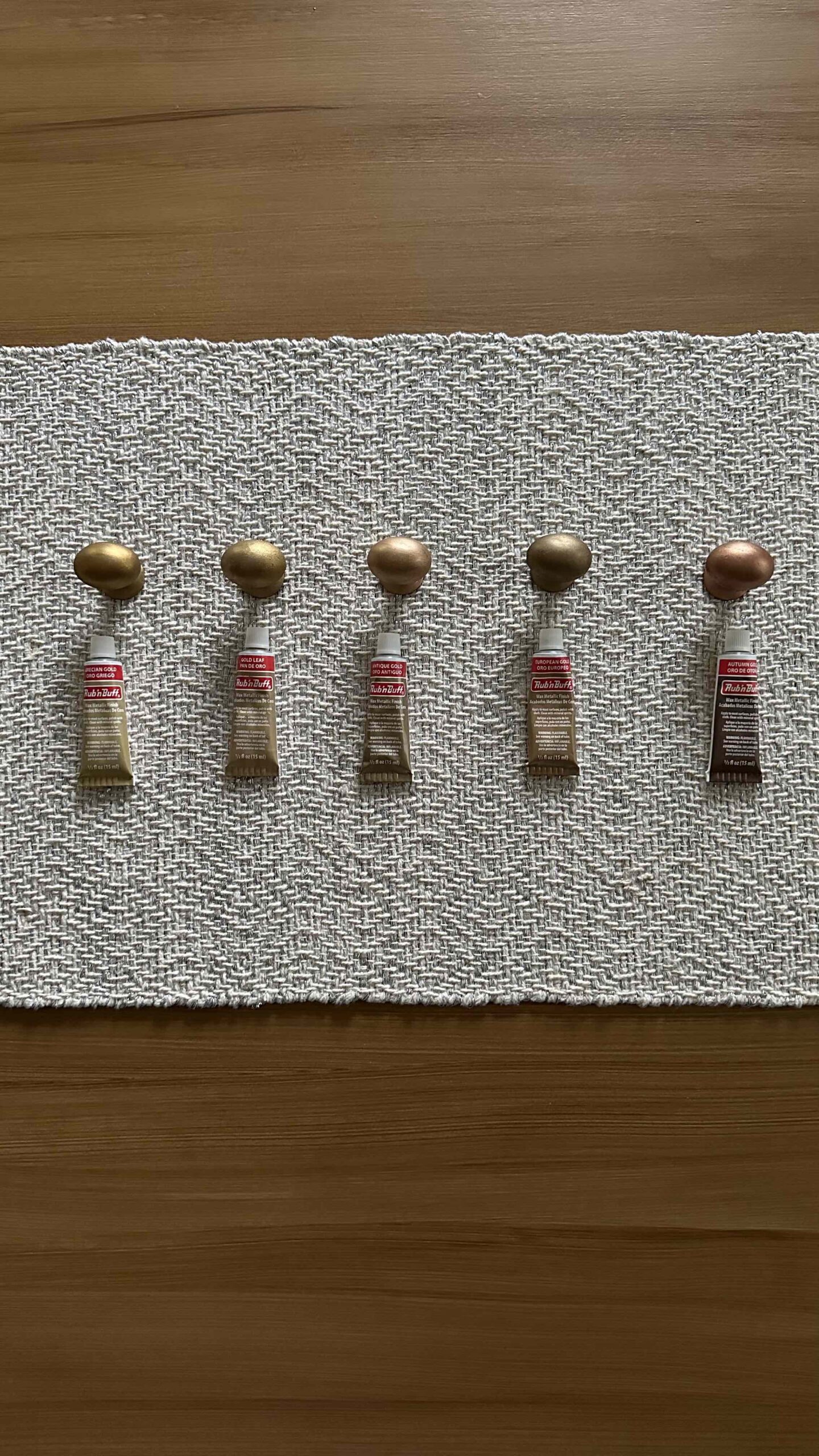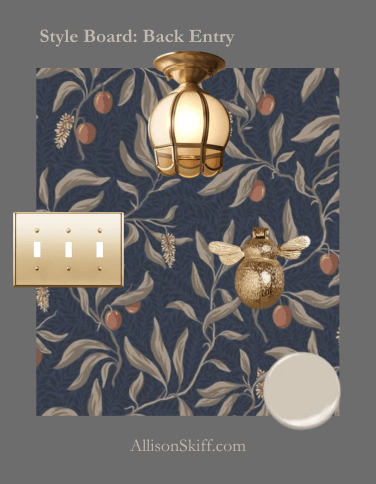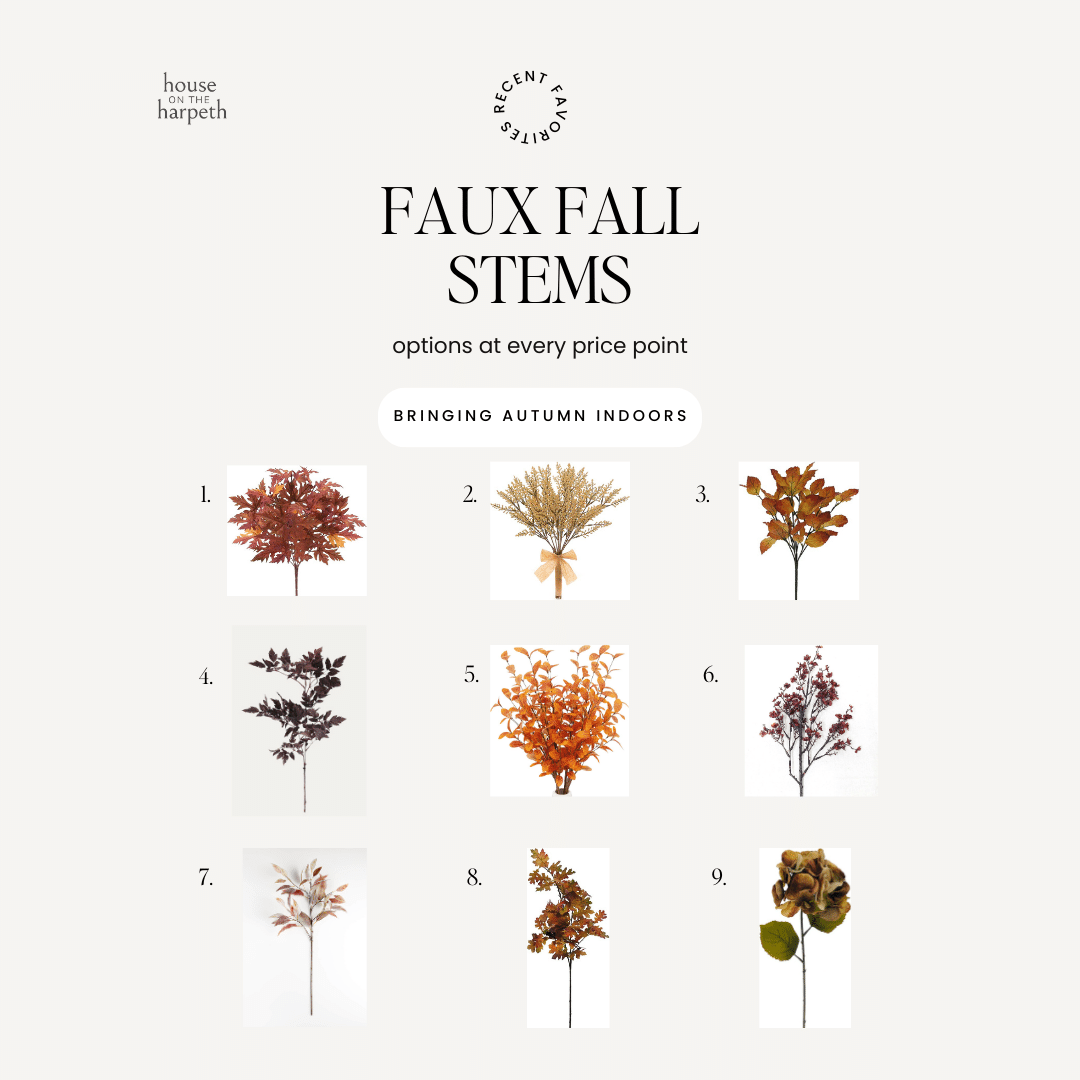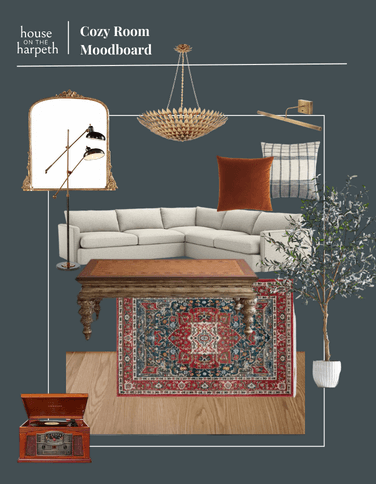Have you ever bumped into an object and instantly craved to know its history, find similar styles, or even translate that fancy French label on the back? Well, fret no more! Google Lens is here to be your visual search companion, a digital magnifying glass that unlocks a world of information right through your phone’s camera.
Whether you’re a seasoned thrifter hunting for vintage gems, an interior design enthusiast seeking inspiration, or simply someone curious about the world around you, Google Lens can be a game-changer. In this comprehensive guide, we’ll delve into everything you need to know to become a Google Lens pro!
Unveiling the Power: What Can Google Lens Do?
Google Lens boasts a range of impressive functionalities, making it a versatile tool for various situations. Here are some of its key features:
- Object Recognition: Point your camera at an object, and Lens will identify it. This can be anything from a specific plant species to a type of furniture or a historical landmark. It even deciphers text, so no more struggling with foreign language labels!
- Similar Product Search: Found a dress you love on someone else or spotted a stunning lamp in a magazine? Capture it with Lens, and it will scour the web for similar styles you can purchase online.
- Text Extraction and Translation: Need to copy text from a physical document, business card, or even a poster in a foreign language? Lens can extract the text and allow you to copy it or translate it to your preferred language.
- Shopping Assistant: See an item you want to buy but can’t find any information about it? Lens can identify the product and provide links to online retailers where you can purchase it.
- Identify Landmarks and Artwork: Traveling or simply curious about a building or piece of art? Lens can provide historical information, reviews, and other relevant details.
Accessing Google Lens: There’s More Than One Way!
The good news is that Google Lens is readily available on most modern devices. Here’s how to access it depending on your setup:
- The Dedicated Google Lens App: This is the most straightforward option. Download the free “Google Lens” app from the App Store (for iPhone) or Google Play Store (for Android). Once installed, open the app and point your camera at the object you want to identify.
- The Camera Icon within the Google App: No matter what type of smartphone you have, you likely have the google app installed on it. Open the app and you’ll see a search bar, and then a microphone icon and a camera icon to the right of it. The camera icon is Google Lens. This is how I personally use Google Lens.
- Integration with Your Camera App: Many Android phones (including some Samsung models) have Google Lens built directly into the camera app. Look for the Lens icon (it might be a magnifying glass symbol or say “Lens” next to it). The exact location may vary depending on your phone model.
Using Google Lens: Mastering the Visual Search
Once you’ve accessed Google Lens, using it is delightfully simple! We’ll use a real example of a horse I found at an Estate Sale that was priced at $450. I ended up getting it for $70 because of Google Lens!

Here’s a step-by-step guide:
Point and Focus: Open the Google Lens app or activate the Lens feature in your camera app. Aim your camera at the object you want to identify or get information about. A white box will appear around the detected item for better focus.
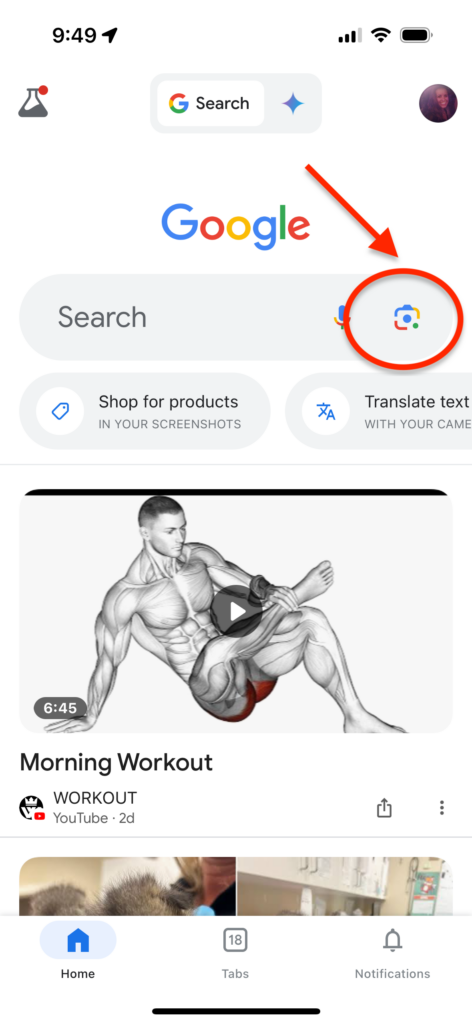
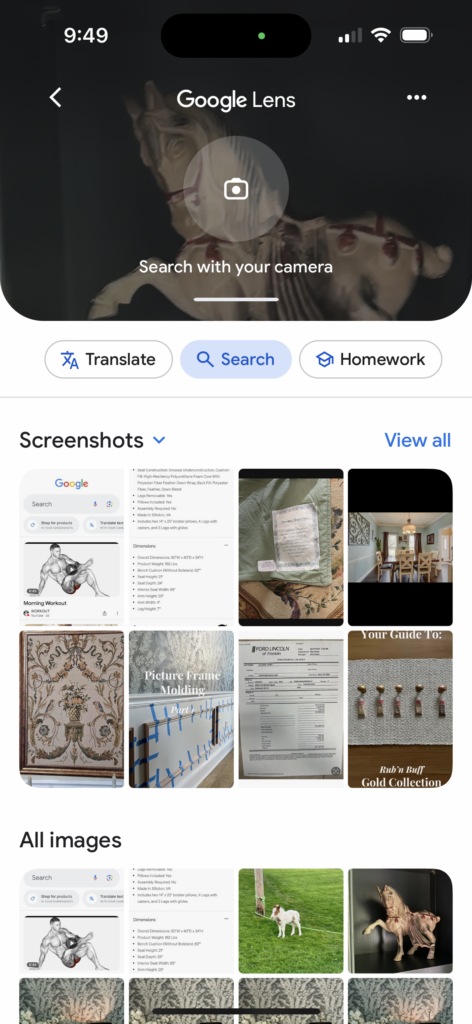
Capture or Select: If using the dedicated app, you can either tap the shutter button to capture an image or use a photo already saved on your device by tapping the gallery icon. If using Lens in your camera app, capturing the image might happen automatically.
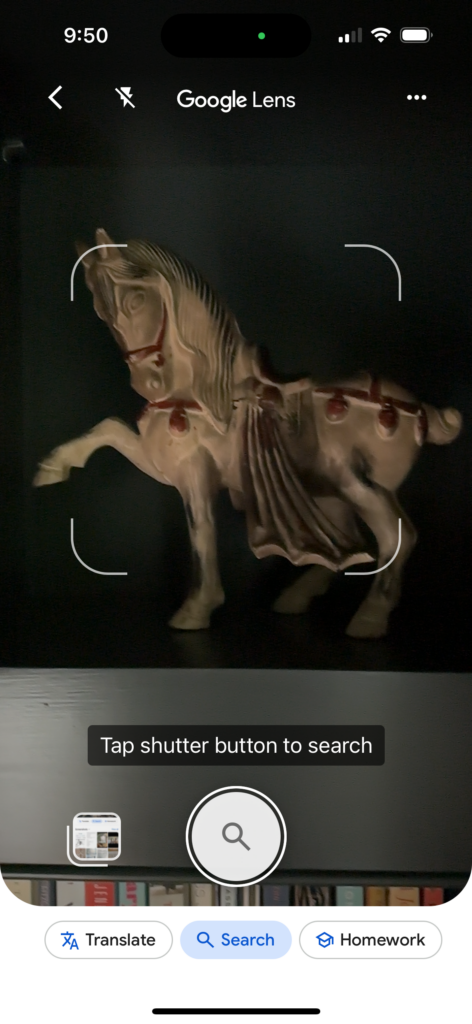
Analyze and Explore: Google Lens will analyze the image and display relevant information on your screen. This could include the object’s name, a brief description, links to similar products, translated text, historical details (for landmarks or artwork), or even solutions to math problems (depending on the complexity).
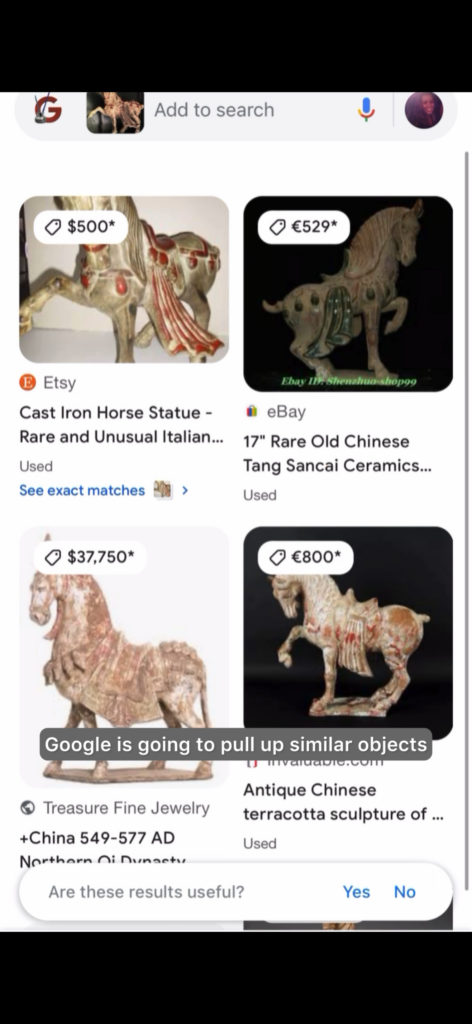

Advanced Tips and Tricks: Unleashing the Full Potential
Now that you’ve grasped the basics, here are some additional tips to maximize your Google Lens experience:
- Multitasking with Multiple Objects: Google Lens can often detect and analyze multiple objects within a single image frame. Simply tap on the specific object you’re interested in to get detailed information.
- Offline Mode (Limited Functionality): While an internet connection is ideal for optimal results, Google Lens can recognize some objects and translate text even when offline. However, the range of functionalities will be limited.
- Context Matters: For optimal results, try to capture clear and well-lit images. The more context you provide within the frame (like including the brand logo or surrounding details), the better Lens can understand and analyze the object.
Beyond the Basics: Google Lens for Inspiration and Everyday Life
Here are some creative ways to integrate Google Lens into your daily routine and fuel your design inspiration:
- Interior Design Inspiration: Spotted a gorgeous living room layout in a magazine? Snap a picture and use Lens to identify furniture styles, lighting fixtures, or even paint colors. You can then use this information to recreate the look in your own home.
- Thrifting Like a Pro: Stumbled upon a vintage treasure at a flea market but unsure of its value? Use Lens to research its origin and identify similar pieces currently for sale. This helps you negotiate a fair price and score amazing deals.
- DIY Projects and Upcycling: Have an old dresser that needs a refresh? Take a picture with Lens and find inspiration for paint colors, hardware updates, or even decoupage ideas. Trying to sell old clothes or home goods? Find similar items and corresponding pricing.
- Travel Companion: Visiting a new city and curious about a historical building? Aim your camera at it, and Lens can provide historical context, reviews, and opening hours.
- Learning on the Go: Spotted an interesting plant species on your hike? Use Lens to identify it and learn about its care needs.
The Future of Google Lens: A World of Possibilities
Google Lens is constantly evolving, and with advancements in artificial intelligence, its capabilities are expected to expand further. Imagine using Lens to translate menus in real-time, identify ingredients in a recipe, or even get detailed instructions on how to repair something around the house – all through the magic of your phone’s camera.

So, the next time you encounter something intriguing in the real world, don’t just walk by. Whip out your phone, activate Google Lens, and unlock a world of information and inspiration. With this powerful tool at your fingertips, the possibilities are truly endless!